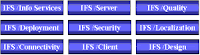1.Log on as a member of the Administrators group to the computer on which to
install Oracle components.
If you are installing on a Primary Domain Controller (PDC) or
a Backup Domain Controller (BDC), log on as a member of the Domain Administrators group.
2.Start Oracle Universal Installer release 10.1.0.4 located in the unzipped area of the patch
set. For example, Oracle_patch\setup.exe.
3.On the Welcome screen, click Next.
4.On the Specify File Locations screen, click Browse next to the Path field in the Source section.
5.Select the products.xml file from the stage directory where you unpacked the patch set files,
then click Next. For example:
Oracle_patch\stage\products.xml
6.In the Name field in the Destination section, select the name of the Oracle home that you want to update from the drop down list, then click Next.
7.If you are installing the patch set on an RAC cluster, click Next when the Selected Nodes screen appears.
8.On the Summary screen, click Install.
This screen lists all of the patches available for installation.
9.On the End of Installation screen, click Exit, then click Yes to exit Oracle Universal Installer.
B).Installing the Patch Set Noninteractively
1.Log on as a member of the Administrators group to the computer on which to install Oracle
components.
2.Copy the response file template provided in the response directory where you unpacked the
patch set archive file.
3.Edit the values for all fields labeled as "Value Required">
and examples in the template.
4.Enter a command similar to the following to start Oracle Universal Installer in noninteractive
mode. If Oracle Universal Installer is located in Oracle_patch\setup.exe, then pass the full
path of the response file template you have edited locally as the last argument:
C:\Oracle_patch> setup.exe -silent -responseFile response_file_path
where Oracle_patch is the location of the patch set you downloaded and
response_file_path is the full path of the locally edited response file.