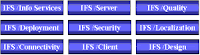SCHAUMBURG, Ill., Oct. 29 /PRNewswire/ -- IFS, the global enterprise applications company, announced that VARZ-400 has chosen IFS Applications to manage its critical business processes.
(Logo: http://www.newscom.com/cgi-bin/prnh/20030320/IFSLOGO)
VARZ-400 Maintenance Repair & Overhaul Center is a part of Vnukovo International Airport holding company. It has Russian and International certificates for aircraft repair and maintenance as well as aircraft engines, systems, assemblies and parts. It also provides rework and upgrading services along with project engineering.
"The company leaders don''t underestimate the significance of IT for critical business process control," VARZ-400 General Director Alexey Chernyshov said. "Management based on reliable data about company assets and liabilities gives incontestable competitive advantages. We have extra requirements from our IT systems, which must let us monitor the airworthiness of aircraft, assemblies and engines while they are serviced at our center."
The company''s senior management studied and analyzed different IT solutions, including IFS Applications, SAP R/3, IBM MRO Software and the Russian-made systems Ikar and InfoSoft.
"The major criteria of selection included wide functionality, easy implementation and good experience in the aviation sphere," VARZ-400 CIO Igor Saenko said. "IFS Applications presented convincingly on every important issue. We were impressed by IFS'' experience in the industry. World leading aircraft and defense manufacturers have chosen IFS Applications. According to international analysts IFS is a leading supplier of enterprise applications for the aerospace industry. VARZ-400 is the largest facility of its type in Russia, with more than 65 years of history. Complex enterprise applications are a powerful tool for efficient and strategic management -- allowing us to achieve new level business targets."
Commenting on the contract signing Leonid Viktorov, IFS Russia & CIS General Director, underlines that aerospace and defense is one of IFS'' targeted market segments.
"IFS has an International Aerospace & Defense Industry Team consisting of consultants with considerable experience in the aviation industry," Viktorov said. "An Aerospace and Defense Advisory Council was established in order to satisfy strict modern requirements. The Council members are senior specialists from IFS'' civil aviation customers, independent experts and IFS representatives. IFS Russia & CIS has a Civil Aviation Team working in cooperation with the International A&D Team."
IFS customers include the US, British and Norwegian defense organizations. Commercial MRO shops and operators include Finnair, Bristow Helicopters, Aero-Dienst GmbH, Hawker Pacific and Jet Turbine Services. In addition, IFS provides solutions to original equipment manufacturers (OEMs) in the global defense industry such as General Dynamics, Lockheed Martin, the Eurofighter consortium, BAE Systems, Saab and GE Transportation.
About VARZ-400
The Vnukovo Maintenance Repair & Overhaul Center No. 400 is the largest facility of its type in Russia. It is the part of Vnukovo International Airport holding company. It was set up in 1941. There are 2000 employees today. VARZ-400 has a number of International certificates.
Its industrial base and potential is further augmented by the highly qualified workforce which allows VARZ-400 to regularly increase workloads and expand the range of work and services offered on aircraft repairs and maintenance as well as aircraft engines, systems, assemblies and parts. The company also offers rework and upgrading of aircraft, systems and components to ensure their conformity with the ICAO airworthiness standards currently in force.
VARZ-400 customers are more than 50 airlines from Russia, CIS countries, Eastern Europe and others.
Source: IFS North America